We just uploaded an update of Notebooks for Mac Public Beta. It contains numerous additions and improvements, and while a few topics are still missing for the final release, we feel that we are getting close.
Thank you all for your feedback, suggestions, ideas and encouragement 🙂
A few highlights of this update:
- Tabbed windows.
- Redesigned interactive checkboxes which much better integrate with formatted documents especially.
- Repeating tasks.
- Improved drag & drop reordering in outline.
The full list of changes and additions is available from the in-app help in Notebooks for Mac Beta 13.
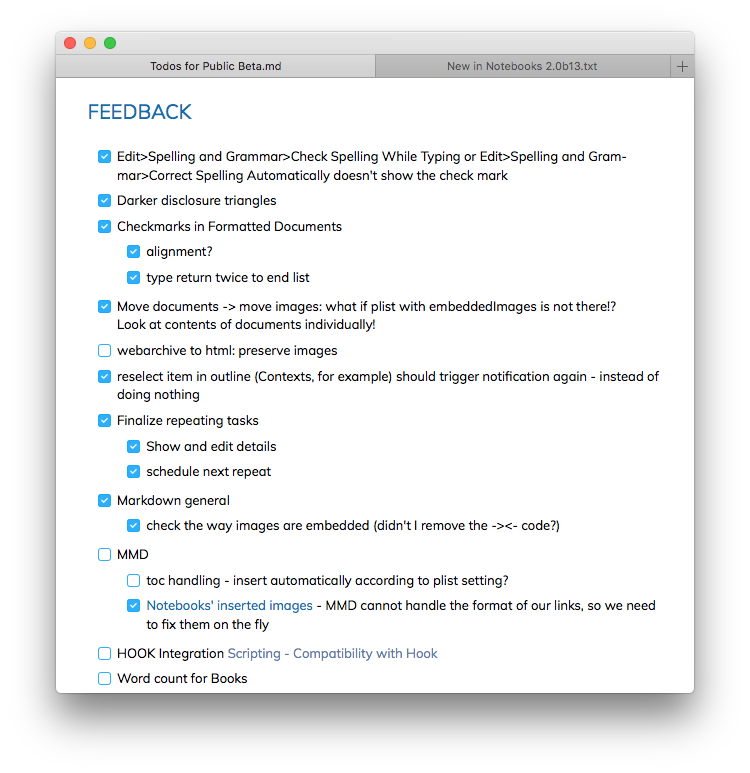
Those of you who are using Beta 12 will be automatically notified about the update, all others can grab a copy of Notebooks for Mac Beta 13 right here.
Notebooks for Mac 2.0 Beta 13

As someone who sometimes likes to use the number sign in documents (like #2, #3), it might be helpful if there was a way to set contexts to only look for tags that begin with the @ sign — I often have to go back into a document and add a space between the # and the number after I see a weird number tag in the contexts.
Hi Kevin,
I know exactly what you are referring to 🙂
We are planning to make these characters customizable, so user get full control over their context tags.
Best,
Alfons
Very nice update: thanks, Alfons. Both betas I’ve used have been very stable, apart from bits and pieces you already knew about. The new checkboxes are very elegant 😉
The PDF situation is the biggie from where I’m sitting, but that will be user-dependent, I expect.
Cheers,
Bill
Hi Bill,
your previous comment regarding the “old” implementation of checkboxes made me realize that we need to improve that. Glad to hear you like the new version 🙂
PDF is still on the list…
Best,
Alfons
CMD-O now opens the file in Explorer (as does CMD-R). It used to be to open the file in it’s native Application. (Like opening Excel file in Excel). But this is no longer working if i’m correct?
Hi Marco,
Thank you for this hint. What you describe is a glitch that we introduced in Beta 14 when we actually wanted to make it easier to select actions for the currently selected book… So at the moment, using the context menu works more reliably.
This issue has already been addressed and will be fixed on the next update.
Thanks again,
Alfons
Thx, keep up the great work!