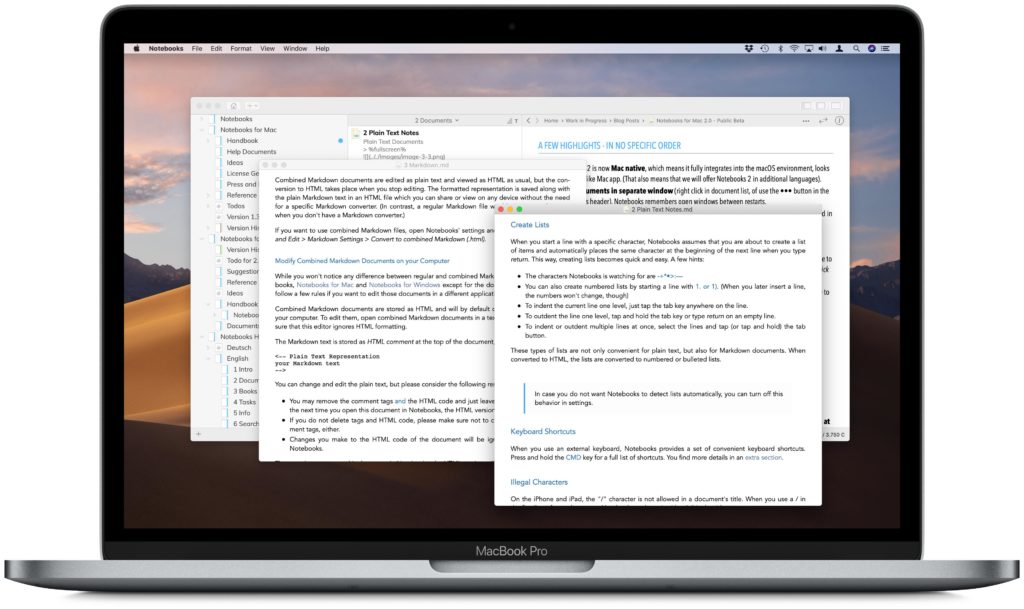
We are glad to announce that Notebooks 2.0 has been officially released and is available as a free trial from our website. It is also available on the Mac App Store.
You will see that Notebooks for Mac 2.0 looks and feels like a new app, is much snappier and much more capable. We are closing the gap between Notebooks on macOS and iOS as far as functionality is concerned, and while one or two features may still be missing (we are working on them), Notebooks for Mac 2.0 is ahead in a few areas:
- Checklists in formatted documents and Markdown,
- Tables in formatted documents,
- a dynamic Table of Contents in formatted documents,
- a wider selection of document styles,
- MultiMarkdown as a second Markdown converter,
- support for Wiki type links in Markdown,
- or an option to tap a formatted Markdown document to start editing at the tapped position.
Notebooks 2 also offers tools which are specific to a desktop application:
- Support for multiple windows and tabs,
- a breadcrumbing navigation at the top of each document,
- option to open and edit external documents (just drop them onto the Notebooks icon),
- fullscreen and dark modes, and a “light weight” distraction free mode (displays the document centered in the window, leaving wide left and right margins).
You find a more extensive list on the Notebooks for Mac page, but if you need even more, take a peek at the version history.
We hope this is enough to convince you to go ahead and download a trial version of Notebooks for Mac 2.0.
Notebooks 2 is a paid upgrade for users of Notebooks 1.x. The Mac App Store does not provide any means of granting a discount to existing users, so we currently offer Notebooks 2 at a generally reduced price.

That looks amazing! Congrats on the release! Does this mean a new Windows version is coming soon??
I would love to see an updated Windows version. I use it all day at work so really need this.
Hi Eric,
I don’t dare to commit a release date for Notebooks/Win. – Now that Notebooks/Mac has been released with a couple of brand new features we need to add them to the iOS version, too, and then, finally, we can take care of the PC version, too…
Best,
Alfons
Hi Alfons,
The price for Notebooks 2.0 on the Mac Apo Store is $35.99. The price is the same on your website.
While the App Store does not allow you to offer a discount to upgraders, you should be able to do so on your website (as many other developers do).
I am one of your beta testers. If you are unable to provide a disount, I request you to send me a link to download Notebooks 1 .0.
Thank you,
Murali
Hi Murali,
thank you for your feedback.
Offering an exclusive discount via our website would not be fair for those who need or want to purchase from the Mac App Store. This is why we currently offer Notebooks at an introductory price on both, MAS and our website.
Notebooks 1.4.5 is still available from the download area (https://www.notebooksapp.com/download). If you originally purchased it from the MAS and you no longer have it, we can provide a license for Notebooks 1.x.
Best,
Alfons
Hi Alfons,
I have downloaded the “legacy version” of Notebooks. Please send the serial number to emyesgee@gmail.com
Thank you.
With regards,
Murali
I purchased without thinking twice. Notebooks App has proven to be an absolute life saver for me. I am currently in professional training and am getting swamped with documents and notes. No other solution but Notebooks could ever have taken care of that, and I use it on iPad which I take to lectures with a Zagg keyboard case, and at home on Mac and PC, and somtimes even on my iphone when I need to look something up on the oad. I will also purchase the Windows version once it is released, am also hoping for better system integration there.
Another thing that would be cool would be to be less dependent on Dropbox, which charges service fees if you couple more than three devices. I know Notebooks sort of works with other cloud services, but they all have some glitches. Another “premium supported” cloud alternative to Dropbox would be much appreciated.
Dear Tobias,
thanks a lot for your comment. It is good to hear how well Notebooks serves you with the amount of documents you have 🙂
Regarding Dropbox and other services: now that Notebooks 2.0 has been release we should have a little more time to dive into other more complex topics. We will revisit iCloud sync, and we also want to make WebDAV sync a bit more comfortable with automatic upload at least. I don’t dare to commit a date for either, though…
Best,
Alfons
Hi Tobias,
I am curious about your comment regarding Dropbox charging a service fee for for more than three devices. I currently have Notebooks App running on four devices: iPhone, iPad, MacBook at home and Windows laptop at work, and all four devices sync fine using my free Dropbox account.
Regards,
Peter.
Hi Peter,
only devices which run Dropbox’ own applications count against the three device limit. Apps like Notebooks on iOS don’t count, because we communicate with Dropbox directly. In your setup, only MacBook and PC use the Dropbox app, so you have not yet reached the limit 🙂
Best,
Alfons
Hi Alfons, I commented earlier but my post does not show (yet?) … anyway, I have 2 simple questions:
1. I don’t see color labels in the screenshots – has this feature been removed from version 1?
2. Is there still (as in version 1) a technical difference when purchasing directly (regarding the PDF viewer) or are the apps totally the same – Mac App Store vs. your site?
Best,
Martin
Hi Martin,
the color labels are still there. Notebooks 2 either displays them as a colored bullets like Finder (as in the screenshots, it may be a bit difficult to see) or highlights the cell in the document list as in previous versions. This is now a setting in Notebooks’ preferences.
Speaking of Finder: when no color label has been assigned in Notebooks, the app not looks for color labels set in Finder and displays those 😉
There still is a slight difference between the Mac App Store version and the version from our website. The MAS version is “sandboxed”, so it can only access folders or documents which the user selected in a file browser (by selecting the Notebooks Home, for example); Notebooks is unable to “see” anything outside that scope.
(By the way: this is the reason why users who install the MAS version of Notebooks after using the beta version don’t see their documents on the initial launch. Reselecting the Notebooks Home in Notebooks’ preferences immediately fixes that).
Best regards,
Alfons
I now see the little dots 🙂 However, only the documents can be highlighted with the label color and not the books/folders. This is sad as it makes navigation a bit more cumbersome. I will send you a support mail with screenshots of my setup to illustrate my point.
Another small thing is that I was hoping to see an option to share by email. I found the option to share using the contextual menu, I then chose “More” but (on High Sierra) there’s no way to activate Email (Gmail is checked but grayed out).
I just purchased the new version and it’s a great step forward. Keep up the fantastic work!!
Hi Martin,
to be honest, we have a display glitch when trying to use the color labels as background colors in the outline, that is why we currently have that disabled. We will try to address and fix it for the next update.
Regarding the option to share by email: I made a few tests on High Sierra (10.13.6), and no matter which document(s) I select in the document list or in the document’s action menu, “Mail” is always the first option in the Share menu. – The contents of the menu is filled by macOS depending on the selected documents and your “Extensions” settings, so at the moment I don’t know if or how we could influence that directly…
Best,
Alfons
Thanks for the final version, bought it directly.
If time, could you add in an update the possibility that the close-buttons does not really end the application (like most OSX apps do, they stay active). I switch a lot between the apps and now closing and reopening takes some time.
Also, idea for future version. The possibilities to add multiple homes and possibility to switch between them. That way it is easier to differentiate between for example private and business document stores or like I do switch between customers. Keep up the good work!
Hi Marco,
You are right, we should make that behavior customizable.
That is already possible in Notebooks 2.0. – As you probably know, you can always choose a different set of documents by selecting a new “Notebooks Home” in preferences. Notebooks remembers the folders that you had selected previously and offers them in a pull down list, which makes it easy to jump between separate sets of documents.
Best,
Alfons
Alfons –
I’m looking forward to using Notebooks 2 (which I have now paid for), and I’m sorry to seem a bit thick – but how do I tell Notebooks 2 to access the data which I accumulated with ver. 1?
Yrs ——– Bruce Knox
Dear Bruce,
I am glad to hear that you made the switch to Notebooks 2.
When you launch Notebooks 2 for the first time, it asks you to select its “Home” folder where it keeps its documents. This can be any folder, but you would pick the same folder that you have been using with Notebooks 1. – You can also change or set that folder anytime later from Notebooks’ preferences.
If you don’t remember which folder you are using in Notebooks 1, just take a look at preferences in Notebooks 1 and check the “Notebooks Home”; alternatively you can right-click a document at the top level of Notebooks 1 and select “Show in Finder”.
I hope that helps!
Best,
Alfons
Hi Alfons,
I’ve got the Notebooks 1.x for Mac. Is there an upgrade price for the version 2 for the users of the previous version or do I have to pay the full price (£34.99 MAS, £32 from your website)? If that’s the case, it seems a bit unfair to pay the full price again, most of the apps have an upgrade price for the users of the former version.
Please let me know.
Thank you.
Regards,
Jiri
Hi Jiri,
The Mac App Store does not provide any support for “paid updates” which would allow us to grant existing users a specific discount, so we currently offer Notebooks at a reduced price for everyone.
The argument behind reduced upgrade prices is that existing customers already paid for part of an application and should not need to pay the full price again, which is fair. – This upgrade is a special case, though: over the past three years we reimplemented Notebooks 2.0 from scratch to make it future proof, much more capable and easier (more fun) to use. No stone was left standing, and Notebooks 2 is more like a new app than an app upgrade. These are the reasons for its higher price and the smaller discount for existing users.
Best regards,
Alfons
Hi Alfons,
You mention a “smaller discount for existing users”, but the price existing users have to pay is the same as a new user. I do not understand your statement.
While the Mac App Store does not have a process for a discount as you correctly state, other developers recognize customers who have helped them get to where they are by offering a limited time discount for upgrading.
Hope that you will reconsider.
Thank you.
Murali
We currently offer Notebooks at a reduced price for everyone.
Just out of curiosity, what will be the normal price?
Thanks.
Jiri
The exact price will differ from region to region due to variable VAT etc, but the current price roughly includes a 25% discount.
Best,
Alfons
@Alfons: How long do you plan to offer the reduced price?
Best wishes, Franz
I don’t quite understand the fuss some users seem to make about – in my view – the very fair price for a new version. I am prepared to pay because I think this is the only way I can express my appreciation for your excellent work over the years (lots of free updates) and support the future development of the indispensable Notebooks. Keep up the good work.
Rainer
Thanks a lot for your encouraging feedback, Rainer!
Best regards,
Alfons
I see it the same way as Rainer.
Hi Alfons,
This best APP just got better!
A small request…
1. Please detail step by step (include each EVERY step) backup procedure,
to backup iPad to MacBook Pro
2. Please detail step by step (include each and every step) SYNCH procedure
to Synch Ipad Notebooks with MacBook Pro Notebooks
I cannot find detailed procedures to Backup and Synch
All Best Wishes
The Tasmanian Ambassador