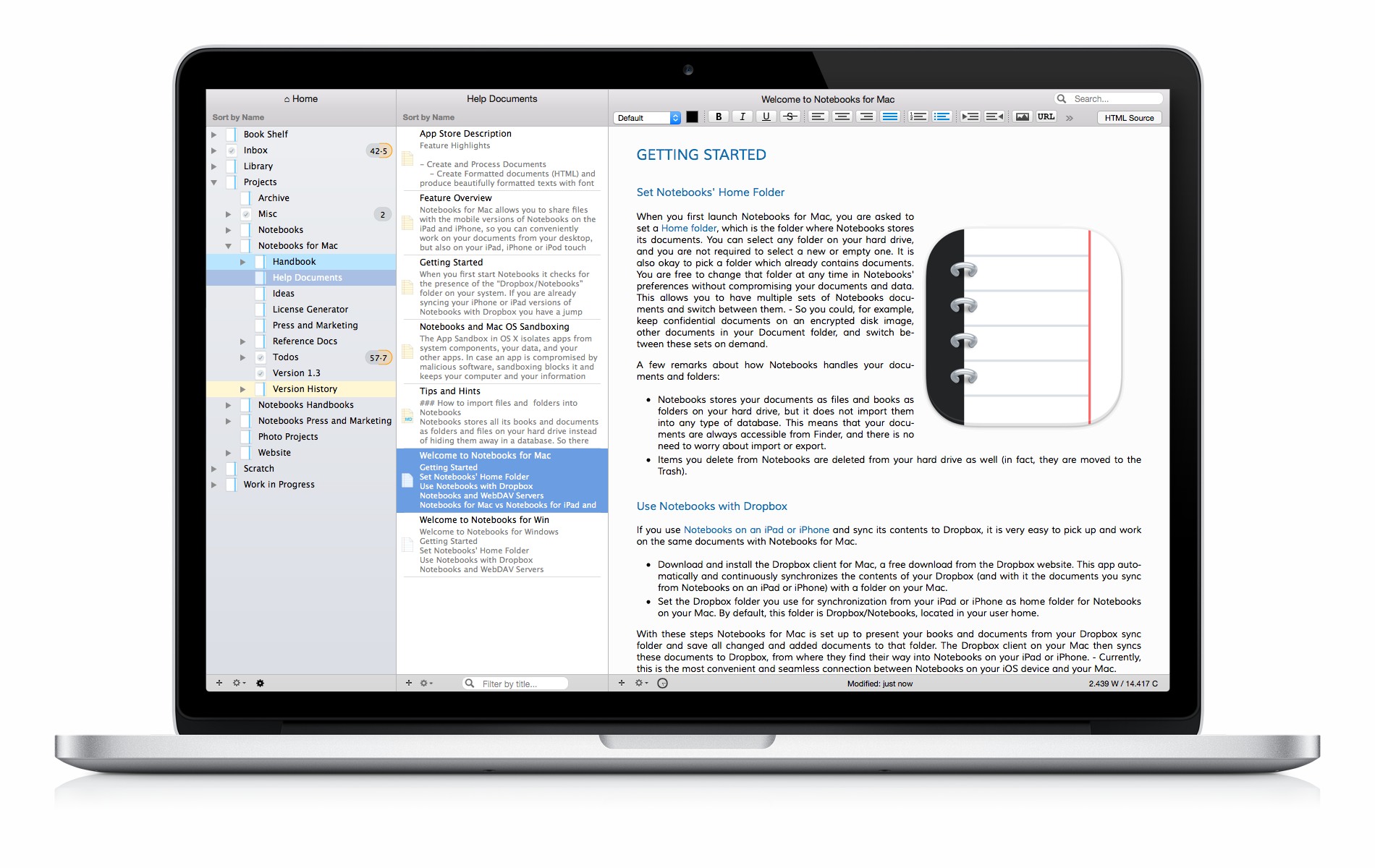
We are pleased to announce that Notebooks 1.3 for Mac and PC is available for download. The new version features an optional light user interface theme and replaces the folder icons with Notebooks’ own book icons, which you may already know from Notebooks on your iOS devices. The update also contains a series of improvements and corrections, as detailed on the version history pages for Mac and PC.
Notebooks 1.3 is available from this website (Mac, PC) and from the Mac App Store.
If you have any feedback or comments, let us know – and please don’t forget to rate Notebooks on the App Store 😉
Update June 17: We just published Notebooks 1.3.1 to address the issues regarding the Notebooks Server (the Mac App Store version was unable to launch it) and Spotlight search. Both should now work as expected.

Embarrassed to admit…user error, I imagine…can’t seem to properly apply the downloaded Notebooks for Mac 1.3 update, to current 1.2.1 version. My version of Notebooks for Mac was purchased from the website…not the Mac App Store. Most appreciative, if guidance could be provided…
Dear Mary,
Notebooks 1.3 is available as disk image (a dmg file) on our website. After downloading, just double click the dmg file and a new window will open. In that window, drag the Notebooks icon into the Applications folder to install Notebooks. The only thing to be aware of is that Notebooks 1.2.1 should not be running while you do so. – Does that work?
Best,
Alfons
Indeed…for benefit of anyone reading through comments: issue was resolved in very short order; thanks always, to Alfons’s consistently available, caring and kind counsel. Thank you, again, Alfons…
Sehr geehrter Herr Schmid,
Nach dem Update auf Notebooks 1.3 kann ich keine Daten über den Notebooks Server zwischen meinem Mac und meinen Mobilgeräten synchronisieren. Ich erhalte die Fehlermeldung “synchronisation failed – Keine Verbindung zum Server”. Die Einstellungsdaten stimmen, die Geräte befinden sich im gleichen Netzwerk.
Bitte empfehlen Sie mir eine Abhilfe. Vielen Dank vorab.
Mit freundlichen Grüßen
Michael Kraft
Hallo Herr Kraft,
wäre es möglich, dass die Firewall Ihres Mac die eingehenden Verbindungen blockiert? Sie können das in den Systemeinstellungen > Sicherheit überprüfen bzw ändern…
Sehr geehrter Herr Schmid,
Die Firewall ist deaktiviert.
Mit freundlichen Grüßen
Michael Kraft
P.S.: an den Einstellungen sowohl des Mac als auch von iPhone sowie iPad hat sich seit vergangenem Freitag – dem Zeitpunkt, an dem ich zuletzt erfolgreich synchronisierte – nichts geändert. Das einzige Neue ist Notebooks V1.3.
M.K.
Wenn Sie den Notebooks Server starten und dann versuchen, im Finder eine Verbindung herzustellen (cmd-K), klappt das?
Verwenden Sie die Mac App Store Version von Notebooks?
Gleich, seit update kein Webdav sync mehr.
Einstellungen weitgehend getestet, mit/ohne Firewall, server Einstellungen, password, iPhone / iPad / wifi /btooth.
Vorher einwandfrei.
Gruss
Same problem, webdav sync. All tested : setup ; firewall, without, reinstall, iPad, iPhone, mac. No solution. All this from last update. Perfect before.
When you launch the Notebooks server and then connect to it from Finder (cmd-K), does that succeed?
Are you using the Mac App Store version of Notebooks?
Hi, no, does not look like. No invite for Name and password.
Mac app store version yes.
Gruss
Ok, so we know what the problem is – it has to do with Mac OS Sandboxing which keeps the server from successfully starting up. We have already taken care of it and sent an update to Apple.
Great, thanks
und Gruss !
Vielen Dank, jetzt geht es wieder!
Mit freundlichen Grüßen
Michael Kraft
Dear Alfons, since the 1.3 update the search engine is not working anymore. Any idea why?
Dear Selim,
our effort to remove an unwanted side effect obviously produced another side effect, which does not show any search results at all. This is an issue that affects some users only.
A few days ago we published Notebooks 1.3.1 to address and fix this issue. If you are still on version 1.3. please update to 1.3.1 and search should work as expected. – Alternatively, you could turn off Spotlight search in Notebooks’ preferences.
Best,
Alfons